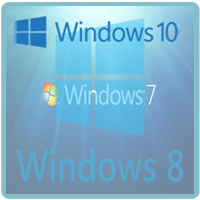
On July 29th 2015, Microsoft launched its latest weapon out of arsenal, Windows 10, globally to public. As this new operating system being pushed out to current registered users of Windows 7 and 8 via windows update, there are some lingering issues on privacy with past and current operating systems and how far Microsoft is going to collect information from end users.
More...
If you are current users of Windows 7 and 8, here are some recommendations…
1. Uninstall and hide following recommended updates from your computer.
Windows 7 users, left click on "Start" button, Open "Control Panel", Double click on "Programs and Features", click on "view installed updates" on left tool bar. Search for following installed updates (KB3068708, KB3022345, KB3075249, KB3080149) and uninstall them.
Windows 8 users, right click on "Start" button, Open "Control Panel", Double click on "Programs and Features", click on "view installed updates" on left tool bar. Search for following installed updates (KB3068708, KB3022345, KB3075249, KB3080149) and uninstall them.
Next time these updates appears under recommended updates, right click and hide them.
https://support.microsoft.com/en-us/kb/3068708
https://support.microsoft.com/en-us/kb/3075249
https://support.microsoft.com/en-us/kb/3080149
https://support.microsoft.com/en-us/kb/3022345
2. Add exception to host file to prevent following URL from communicating with Microsoft.
vortex-win.data.microsoft.com
settings-win.data.microsoft.com
More...
If you are Windows 10 users, adjust/turn-off "Privacy Settings"...
More...